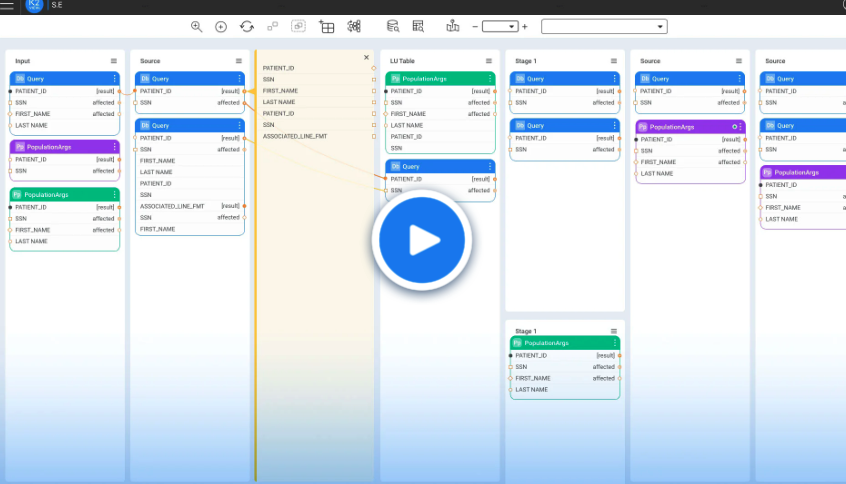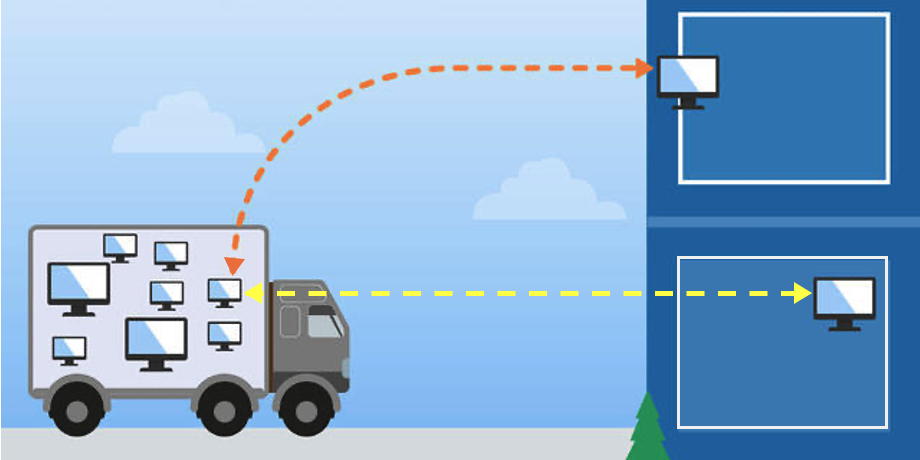Data migration testing enables the successful and secure movement of data. Discover how comprehensive testing overcomes complexity and prevents disruption.
Table of Contents
What is Data Migration Testing?
Main Steps in Data Migration Testing
4 Data Migration Testing Challenges
5 Data Migration Testing Best Practices
Simplify Data Migration Testing with Data Products
What is Data Migration Testing?
Digital transformation and the modernization of legacy systems require data migration, which makes data migration testing a vital step.
Data migration testing refers to the process of evaluating data before it’s moved from a source to a target system to ensure data accuracy, completeness, and consistency. The main goal of data migration testing is to verify that the data in question is transferred correctly, without compromising data integrity or disrupting business operations. To that end, testing should occur before, during, and after migration.
With a well-prepared approach to data migration testing, and awareness of the common challenges, you can:
-
Ensure data accuracy.
-
Maintain data consistency.
-
Minimize operational downtime.
-
Improve data quality.
-
Comply with data privacy regulations and security policies.
Keep reading to learn about data migration testing steps, challenges, best practices, and how to ensure success with a data product approach.
Main Steps in Data Migration Testing
The data migration testing process can be broken down into 3 phases: pre-data migration, the data migration itself, and the post-data migration phase. Here’s an overview of the key steps in each phase.
Phase 1: Pre-Data Migration
-
Create a data migration strategy.
-
Select the right testing tools and resources.
-
Set up the testing environment, including a test data generator and other systems, to run a simulation before the actual migration.
-
Evaluate the scope of the source systems and the data that will be moved.
-
Identify and assess the risks associated with the migration, such as data loss or corruption, and develop contingency plans to mitigate them.
-
Back up the data in a third-party storage system that won’t be affected by the migration.
-
Map out the data relationships and structure of both the source and target systems.
-
Confirm destination system data requirements, including field names, field type, mandatory fields, and valid value lists.
-
Test the source data against the requirements of the destination system.
-
Outline the test cases and test data required for the migration.
Phase 2: Migration Testing
-
Monitor the migration process in real time to ensure that data is being transferred correctly.
-
Sample and validate the data as it is being migrated by comparing data in the source and target systems. Identify discrepancies and assess for quality.
-
Test the integration of the target system with other systems to ensure that the data is flowing smoothly.
-
Perform user acceptance testing to determine if the migrated data meets the needs and requirements of the end user.
Phase 3: Post-Migration Testing
-
Compare the data in the target system to the source system to ensure that all the data has been transferred correctly, with its quality intact. This step is often referred to as data reconciliation.
-
Test the functionality of the target system data to confirm that the data is accessible and usable by end users.
-
Test the performance of the target system to ensure that it can handle the required volume of data and transactions, and that response times meet user expectations.
-
Review the documentation and procedures related to the data migration to ensure that they are current and accurate.
4 Data Migration Testing Challenges
Here are 4 common challenges to anticipate when planning your data migration testing process.
-
Data complexity
Transferring datasets that include large numbers of data fields, complex data relationships, or data that is stored in different formats or structures, introduces complexity to data migration testing. Without a strategy and solution that can manage this complexity, it can be difficult to move, and test the accuracy of, the transferred data.
-
Data incompatibility
Different requirements between the source and target systems, such as data fields, structures, and formats, also pose a challenge in the data migration process. Testing provides an opportunity to identify and resolve any issues before the migration occurs – but only if you account for these differences in the pre-data migration phase.
-
Data quality
There is often a need to improve the quality of the data to meet business requirements before transferring it to the target system. In this case, it’s also necessary to improve the quality of the test dataset, otherwise the simulation will not accurately reflect how data might be impacted during the actual migration.
-
Data volume
The volume of data that is being transferred could also introduce challenges. For example, a large volume of data that needs to be transferred in a short amount of time, or data that is spread across multiple systems or databases, can make the data migration testing process more difficult.
5 Data Migration Testing Best Practices
Testing, before, during, and after, your data migrations gives you greater control and predictability over the data migration process, while preventing disruption and data loss or damage. Here are 5 best practices to help ensure smooth migration.
-
Plan and prepare
Creating a comprehensive data migration plan – including the testing approach, test cases, and test data – gives every stakeholder a clear sense of the needs and scope of the testing initiative for a given migration. The plan should also cover the budget, risks, and contingencies to help ensure an effective migration.
-
Account for data security
You’ll want to implement appropriate security measures that will a) obscure confidential data during the test process, and b) protect sensitive data during the actual migration as required by applicable data privacy regulations. This may include the use of data masking tools, or data tokenization tools, and the implementation of access controls and authentication mechanisms in source and target systems.
-
Make testing iterative
By first testing the migration process on a small scale, you can identify and fix any potential issues early on, before rolling out the migration to the entire dataset.
-
Backup your data
Always backup your data before starting the data migration testing process in case anything goes wrong. A rollback plan in the event of failure will also ensure you won’t permanently lose, damage, or corrupt data if an unexpected problem arises during the migration itself.
-
Create a migration testing team
With a dedicated team to design and oversee the data migration testing process, monitor each phase, and handle issues that arise, it will be easier to ensure a successful migration.
Simplify Data Migration Testing with Data Products
A Data Product Platform can significantly simplify the data migration testing process. It’s built to work with any volume of data, protect sensitive information, ensure relational integrity, and account for the business context of the migration.
With its unique, entity-based approach, a Data Product Platform operationalizes data migration by enabling the consistent transfer of datasets to on-prem, cloud, or hybrid environments. It migrates data via data products, where each data product corresponds to a specific business entity (such as a customer, supplier, or invoice). The data for each instance of a business entity is unified and managed in its own encrypted Micro-Database™.
Not only can the platform perform data masking, or synthetic data generation, as needed, it also keeps a log of all data migration activities, and can perform rollbacks if necessary.
For enterprises that are looking for ways to increase data migration testing efficiency, accuracy, and consistency, Data Product Platform is the way to go.
Discover K2view data migration tools for the enterprise.