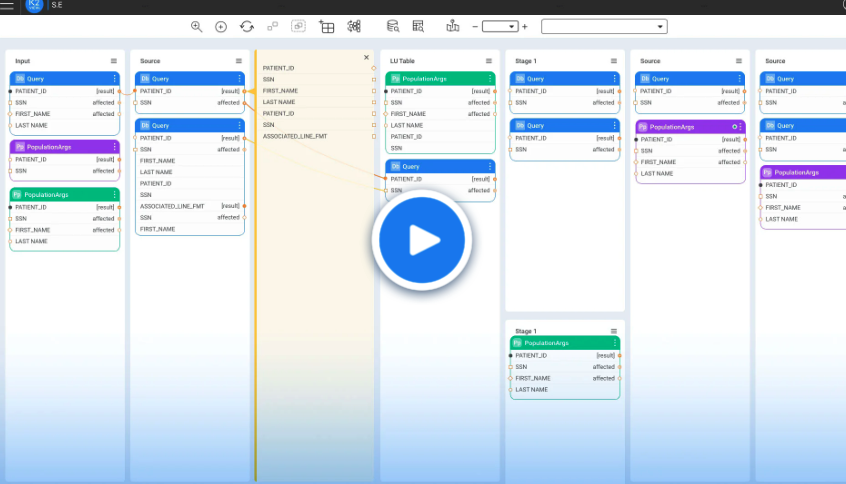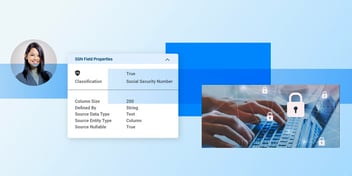A good data migration plan is key to ensuring successful migration to the cloud. Build the right plan for your organization using this comprehensive guide.
Data migration is a critical component of any digital transformation plan, but migrating data, from on-premise systems, to the cloud, is complex and often takes a very long time. Having a comprehensive data migration plan simplifies, and streamline, the process.
Without a carefully planned and executed data migration strategy, it’s more likely your migration will succumb to common challenges and pitfalls, such as higher-than-expected costs, disruptions, downtime, and more.
In this article, we’ll examine why data migration tools are essential for enterprises today, the key benefits of having a data migration plan, and 8 steps for building one.
What is Cloud Data Migration?
Cloud data migration is the process of moving on-premise data, applications, warehouses, and data centers to a cloud computing environment. Organizations can opt for a public, private, hybrid, or multi-cloud architecture. Today, a hybrid cloud architecture, in which applications run in a combination of public and private cloud environments, is the most common approach.
Migrating data to the cloud is a key component of legacy application modernization, or digital transformation. Data migration also supports other core business needs, such as complying with increasingly strict data privacy laws, strengthening data security, and better supporting a remote workforce.
Why do Enterprises Need a Data Migration Plan?
A cloud migration is not a simple undertaking. For most enterprises, the process of transferring massive volumes of data and applications takes years, and is full of challenges. Like any complex, strategic objective, proper planning is an integral part of the process.
Without a clearly defined plan, your data migration software might be less effective than expected, and expose you to risks, like excessive budget, loss of data integrity, failure of critical services, disruptions to business continuity, cloud sprawl, and lack of data and application portability.
A well thought-out data migration plan will put your organization on the path to success, and enable you to unlock all of the benefits of cloud computing.
Data Migration Strategies
When creating a data migration plan, organizations should consider different strategies based on the scope of the data, the desired length of time for the migration process, and the expected costs. Here’s an overview of the 3 most common data migration strategies:
-
Big bang migration
In this strategy, all data is transferred from one source system to a target database at a single point in time. Although this approach simplifies the migration process, it’s generally not feasible for a complex enterprise data environment involving massive volumes of data and, often, scheduled downtime. There’s also a high risk of failure, because it doesn’t allow for piloting or testing small subsets of data. -
Phased data migration
A phased migration is the “agile methodology” of cloud data migrations. It breaks down the full migration into smaller, sub-migrations, each with its own defined scope, objectives, and deadlines. The benefit of a phased approach is that it makes it easier to manage and learn from sub-process failures, to assure the success of future iterations. The tradeoff is time — this approach takes longer and consumes more resources. -
On-demand data migration
An on-demand strategy moves data only when needed. It’s implemented when particular datasets have to be moved from one location to another. Since data integrity may be compromised in these “mini” migrations, an on-demand approach is typically used together with a phased data migration.
7 Steps to a Successful Data Migration Plan
-
Assess your current data and systems
Before beginning the migration process, it’s important to take stock of your current data and systems. This will help you understand what data needs to be migrated, and which dependencies need to be taken into account, by your data migration software. For example, you’ll want to assess the:
– Type of data
– Size of the data
– Operating systems
– Source and target systems
– Database platform
This first step in the data migration plan helps you understand the scope of the migration. It might also reveal compatibility issues between source and target systems that need to be resolved, or enable you to identify data that is no longer required and can be left behind. -
Choose your approach
To determine the best migration approach, consider the size and complexity of your data and systems, as well as the desired outcomes of the migration. Here’s an overview of 3 key data migration approaches:
(1) Left and shift is simply moving the data and applications from on-premise systems to the cloud, without making any changes to the underlying architecture or infrastructure. This can be a quick and easy way to get started with the cloud, but it may not take full advantage of the benefits of cloud computing, such as the ability to scale resources on demand or take advantage of cloud-native services.
(2) Re-platforming involves changing the underlying data systems to take advantage of cloud capabilities. Examples include refactoring code, updating databases, or adopting cloud-native technologies. Re-platforming can be more complicated than a lift and shift approach, but it can also yield better results in terms of cost savings, performance, and agility.
(3) Re-architecting refers to a general overhaul of the data and systems being migrated, with the goal of significantly improving performance, scalability, and reliability. This may involve redesigning the architecture, adopting data services, or building new applications. Re-architecting can be a time-consuming and costly process, but it ultimately transforms the way an organization uses the cloud. -
Prepare your data for migration
Preparing your data for migration is an important step in the process of moving data from on-premise systems to the cloud. Here are 4 important preparations to include in your data migration plan:
(1) Clean and organize your data
Ensure your data is clean, organized, and consistent by identifying and removing duplicate records, correcting errors or inconsistencies, and standardizing data formats. A data-as-a-product approach to data migration enables cleansing and organization on the fly – more on this in the next section.
(2) Determine the appropriate data format
Data teams may have to export the data from their current system into a more cloud-friendly format, like CSV or JSON.
(3) Choose a data transfer method
There are many different ways to transfer data to the cloud, including manual uploads, or using automated data transfer tools, and data migration services. Choose the method that is most appropriate for the size and complexity of your data.
(4) Pre-test the data transfer
Before moving data to the cloud, you’ll want to test the data transfer process to ensure that the data is transferred correctly, and that errors can quickly be identified and corrected. Pre-migration test data management is recommended, because addressing issues midstream is risky, and should be avoided. -
Transfer your data
Once you have prepared your data and chosen a cloud provider, it's time to begin the actual migration process. There are 3 different methods for transferring data to the cloud:
(1) Manual uploads: Ideal for small amounts of data, this involves manually uploading data to the cloud using tools provided by the cloud provider, such as a web-based interface or a command line tool.
(2) Automated data transfer tools: For larger amounts of data, it’s more efficient to use automated data transfer tools. These tools often offer features such as compression, encryption, and incremental transfers.
(3) Data migration services: If you have a large amount of data or complex data dependencies, you may want to consider working with a third-party data migration specialist, who can help you build and execute your data migration plan. -
Test and validate the migrated data
Once the data has been transferred, use test data management tools to validate the migrated data, ensure that it has been transferred correctly, and is functioning as expected. Specifically, you’ll want to ensure that the migrated data is:
– Clean, with no errors or discrepancies
– Accurate, up-to-date, and consistent with the source system
– Accessible, and performs as expected in the new environment -
Update applications and processes
After the data has been migrated, you’ll need to update any applications and processes that rely on the migrated data to ensure that they are working correctly in the new environment.For example, if your applications and processes rely on connections to the migrated data, you’d need to update the connections and configurations to point to the new location of the data in the cloud. This may involve updating connection strings, API keys, or other configuration settings. -
Monitor and optimize (on an ongoing basis)
The last step in your data migration plan is really continuous. You’ll want to monitor the performance of the migrated data and systems in the cloud, and make any necessary optimizations to ensure that they run efficiently and effectively.
Simplify Your Data Migration Plan with Data Products
Data Product Platform operationalizes data migration to support public, private, and hybrid cloud architectures. It migrates data via data products, where each data product corresponds to a specific business entity (such as a customer, supplier, or invoice). The data for each instance of a business entity is unified and managed in its own encrypted Micro-Database™ – one per business entity instance.
Instead of deploying a big bang migration approach by default, which most conventional migration solutions do, Data Product Platform supports any migration strategy, such as phased migration (based on specific customer characteristics), or on-demand migration (where a business entity dataset is migrated only when necessary).
One of the most important data migration considerations is data integrity. The platform maintains data integrity at all times by discovering and matching data from multiple sources automatically. It also keeps a log of all migration activities, and can perform roll-backs if required.