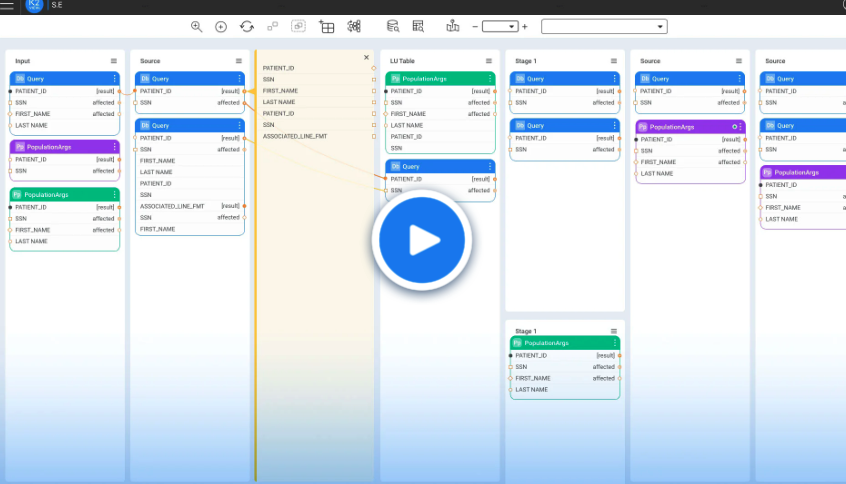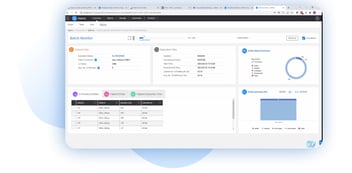Learn about the 6 most common types of data migration, and the advantages and disadvantages of 3 different data migration strategies, in this article.
Table of Contents
What is Data Migration?
Types of Data Migration
Data Migration Strategies: Advantages and Disadvantages
When to Use Each Data Migration Strategy
Ensure Any Data Migration Strategy Succeeds with Data Products
What is Data Migration?
Data migration is the process of transferring data from one system, database, or file format to another. Data migration tools are often necessary when a business adopts new data systems or upgrades a current system. Data migration is considered an essential component of legacy application modernization and digital transformation.
The goal of data migration is to transfer the target data accurately and efficiently, without causing disruptions to the business, losing data, or compromising data integrity. Data migration can be a complex process, which makes having the right data migration strategy critical to success.
In this article, we’ll cover 6 of the most common types of data migration, and discuss when to apply a specific data migration strategy.
Types of Data Migration
There are 6 main types of data migration. However, different types can be used in combination, such as transferring data from an on-premise storage system to a cloud-based storage system.
-
Storage migration
Storage migration involves moving data from one database to another, or from one data storage system to another. As enterprises modernize their data management tech stacks, they often need to move data from physical to virtual storage environments. Common examples of storage migration include:
– Digitizing paper records
– Transitioning from hard disk drives to solid-state drives
– Transferring data from mainframe computers to cloud storage services -
Cloud data migration
Cloud migration is the process of transferring data from a local system to a cloud-based system, or from one cloud-based system to another. Businesses pursue cloud data migration when they want to take advantage of the agility, scalability, reliability, and cost-effectiveness of a cloud-based system.
-
Database migration
Database migration involves moving data from one database to another. This can involve transferring data from one database management system (DBMS) to another, or from one database to another within the same DBMS. Businesses need to perform database migration when they upgrade to a new database system, or when they need to consolidate multiple databases into one.
-
Application migration
Application migration involves transferring an application and all of its data from one environment to another. This can be moving an application from one server to another, or from a physical server to a virtual server or cloud-based platform. Application migration is necessary when a business wants to upgrade its current systems or adopt new, more modern technologies.
-
Data center migration
A data center is a physical infrastructure where organizations store servers, networks, switches, and other IT equipment responsible for managing critical applications and data. Therefore, a data center migration refers to moving all of the hardware, software, and data from the old data center to a new one, as well as reconfiguring the new data center to meet the business’s needs. A business needs to migrate its data center when it moves to a new location, or upgrades its data center infrastructure.
-
Business process migration
Business process migration refers to transferring business processes (such as accounting, HR processes, customer success processes, etc.) from one system or environment to another, usually as a result of mergers and acquisitions or business optimization efforts. Migrating business processes involves moving processes from one software application to another, or automating a formerly manual process.
Data Migration Strategies: Advantages and Disadvantages
When deciding on a particular data migration plan, consider the advantages and disadvantages of the following 3 strategies:
-
Big bang migration
In this strategy, all data is transferred from one source system to a target database at a single point in time.
– Advantages: A big bang data migration strategy can simplify and speed up the migration process by allowing all of the changes to occur at once. It is often less expensive than iterative migration strategies.
– Disadvantages: The downside of a big bang approach is it’s generally not feasible for a complex enterprise data environment involving massive volumes of data. There is also a high risk of costly failure, and usually requires scheduled downtime.
-
Phased data migration
A phased data migration strategy is the “agile methodology” of data migrations. It breaks down the full migration into smaller, sub-migrations, each with its own defined scope, objectives, and deadlines.
– Advantages: A phased data migration strategy is less prone to failure since you can learn from each iteration. Also, since the sub-migrations take less time to implement than a full migration, there’s significantly less business downtime (if required at all).
– Disadvantages: This approach to data migration takes longer and consumes more resources (including budget). It’s also more complex to manage, since both the legacy and target systems must be actively maintained over a given period of time. As a result, a phased data migration requires a bridging solution, which determines where to serve the data from (old vs. new).
-
On-demand data migration
An on-demand strategy moves data only when needed. It’s implemented when particular datasets have to be moved from one location to another.
– Advantages: An on-demand data migration strategy minimizes disruption to the business, making it a more flexible option. It also allows for continuous data updates to ensure the new system always has the most current data.
– Disadvantages: Since data must be continuously migrated and verified, an on-demand approach to data migration requires more planning and resources. It’s often complex and expensive.
When to Use Each Data Migration Strategy
When deciding what data migration strategy to use, consider the scope of the data that needs to be transferred, time constraints, and resources, such as costs and personnel. Weigh the following data migration considerations before choosing the right strategy for your needs:
-
Big bang migration
– When the data migration is on a tight timeline: If the old system is being decommissioned within a short timeframe, a big bang migration could be the fastest way to move all of the data to the new system.
– When the volume of data is small: If the amount of data being migrated is relatively small, moving all of the data at once is often the simplest and quickest approach.
– When the business can withstand some disruption: If your business can afford to have a brief period of downtime while the data is being transferred, this disadvantage might not be problematic.
– When the data does not need to be continuously updated: If the data being migrated is static and does not need to be refreshed, a big bang migration might be the most efficient data migration strategy.
-
Phased data migration
– When the old system needs to be maintained during the migration: If the old system needs to remain in use while the migration is ongoing, a phased migration allows you to gradually move the data to the new system while the original system continues to operate.
– When the volume of data is large: If the amount of data being migrated is very large, a phased migration may be the best way to ensure no data is lost or “damaged” in the process.
– When the data needs to be continuously updated: If the data being moved is continuously updated and needs to be accessible during the migration process, a phased migration is likely the best option.
– When the business can’t afford downtime or disruption: If downtime would be too disruptive to your business, a phased data migration strategy would be the best way to minimize this.
-
On-demand data migration
– When the data is subject to rapid change: If the data being migrated includes volatile sensitive information such as equity holdings, as a contributor to net worth.
– When the data is distributed across multiple systems: If the data being migrated is distributed across multiple systems, an on-demand migration can best ensure all of the data is migrated consistently.
– When the data needs to be migrated in real-time: If the data being migrated needs to be accessible in real-time, an on-demand migration can minimize delays.
– When the data migration process is complex: If the data migration process is complex and involves multiple steps, an on-demand data migration strategy is best suited to guide success without risking data loss.
Ensure Any Data Migration Strategy Succeeds with Data Products
Unlike most data migration software, a Data Product Platform supports any data migration strategy, while accounting for the business context of the migration, the volume and sensitivity of the data, and any other conditions that are important to your business.
A Data Product Platform operationalizes data migration to the consistent transfer of large and small datasets to on-premise, as well as public, private, and hybrid cloud architectures. It migrates data via data products, where each data product corresponds to a specific business entity (such as a customer, supplier, or invoice). The data for each instance of a business entity is unified and managed in its own encrypted Micro-Database™ – one per business entity instance.
As your journey through digital transformation advances, and as the need for different data migration strategies emerges, a Data Product Platform ensures data integrity at all times. It automatically discovers and matches data from multiple sources while keeping a log of all migration activities. It also has built-in bridging capabilities, which determine the best data source, when old and new systems are concurrently maintained in a phased migration. A Data Product Platform can also perform roll-backs if needed, so you never risk losing or compromising your data as the result of a migration or system failure.