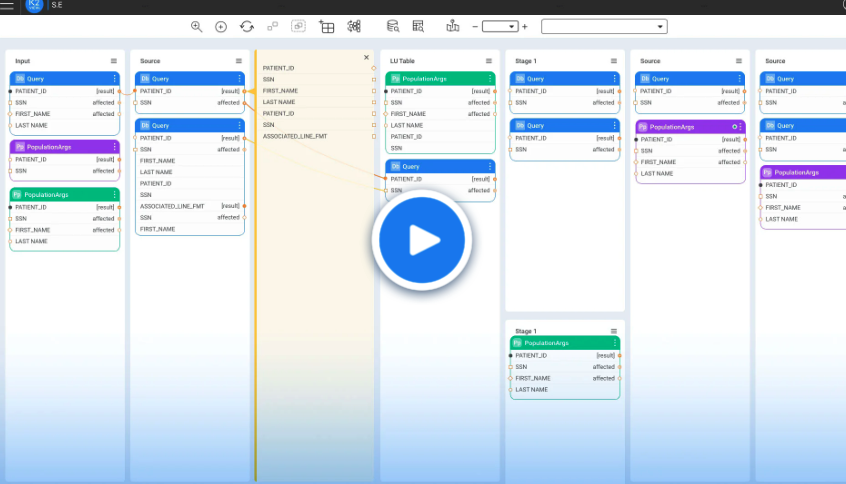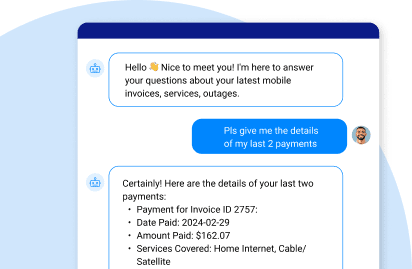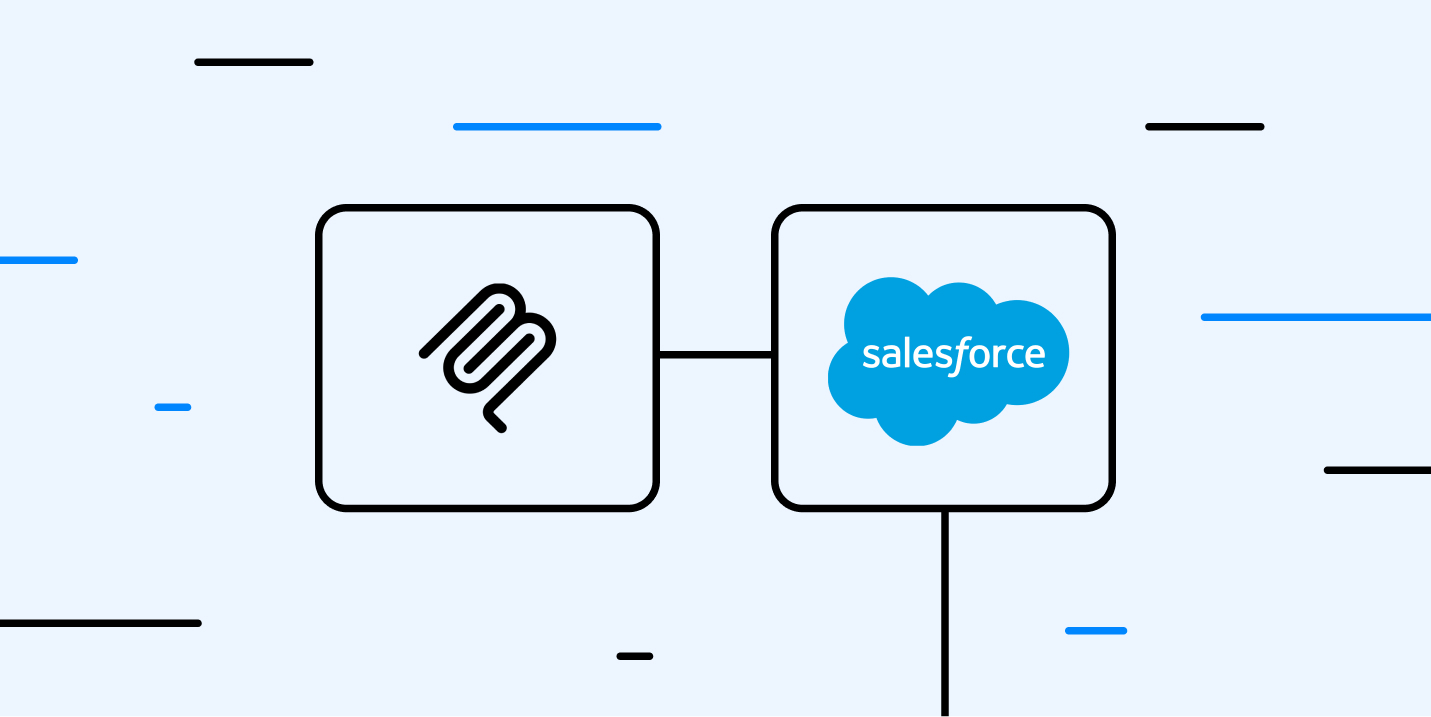Table of contents
Why Salesforce and MCP matter for AI agents
Many enterprises depend on Salesforce to manage customer relationships, sales, marketing, and service activities. Salesforce acts as a central hub for valuable customer and business data. At the same time, organizations are rapidly adopting AI agents powered by Large Language Models (LLMs) to automate routine tasks, streamline service, and deliver instant, data-driven insights.
However, Salesforce data is often just one part of the enterprise data landscape. Critical information related to customer financial account details, medical records, or detailed product usage (beyond purchase history) can be distributed across various business systems, databases, and cloud applications, both inside and outside of Salesforce. For AI agents to be truly effective, they must have access to all the relevant data, not just isolated records within Salesforce. When data remains siloed, AI agents only get part of the picture, which limits their usefulness and can result in inaccurate responses, also known as AI hallucinations.
This is where the MCP AI comes in. MCP is an open, standardized protocol that enables LLMs and AI agents to access up-to-date, well-governed enterprise data – across Salesforce and other business systems – on demand, all while maintaining strict privacy controls.
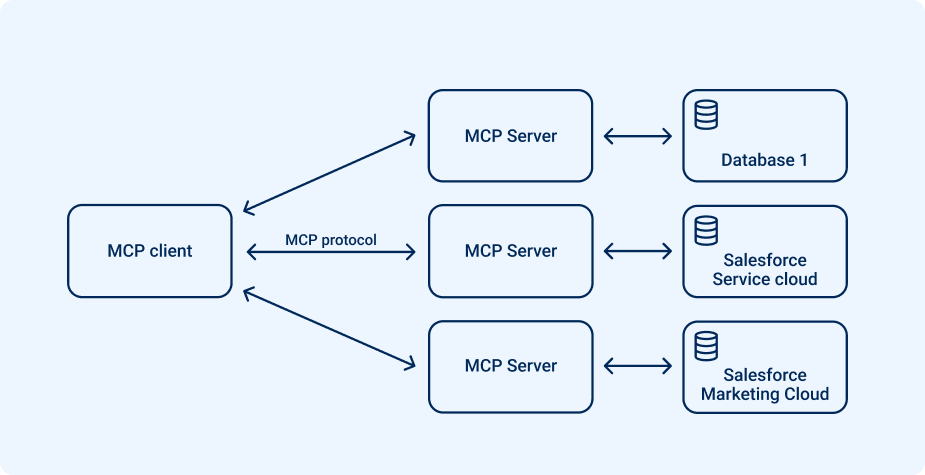
Instead of relying on copying or syncing data, MCP allows GenAI models to dynamically retrieve just the data they need, directly from the relevant source systems. This orchestrated approach gives AI agents access to the most current and complete information, while LLM guardrails ensure sensitive customer data is adequately protected.
By connecting Salesforce to AI agents through MCP, businesses can unlock the full value of their enterprise data, enabling advanced generative AI use cases and smarter, more responsive customer engagement.
Salesforce MCP use cases
Many enterprises are discovering the value of integrating Salesforce data, and data from other business systems, with AI agents using the model context protocol. By enabling secure, governed, and real-time access to enterprise data from multiple sources, MCP empowers AI agents to add value across a wide range of business scenarios.
One key use case is AI customer service. For example, when customers ask about order status, billing issues, or service changes, the relevant information often spans Salesforce (for CRM, sales, and service histories) as well as external support and billing systems. With MCP, AI agents can quickly and securely access current data from Salesforce and these other sources, to deliver instant, accurate responses. Privacy and audit controls built into MCP also help ensure sensitive customer information remains protected throughout each interaction.
Analytics and reporting workflows are also enhanced with MCP. Business users often need up-to-the minute insights into sales performance, pipeline progression, or customer engagement. While core sales and support details reside in Salesforce, marketing data and inventory updates might live in other platforms. Using MCP, AI agents can seamlessly gather and unify real-time information from all these sources, providing leaders with a complete and current business picture – often through a simple chatbot interface.
Personalizing AI customer experience and automating business processes are additional benefits of connecting Salesforce to AI agents. Imagine an AI assistant recommending targeted promotions based on Salesforce CRM data and recent online activity, or an agent helping automate new customer onboarding by pulling relevant customer data from Salesforce, and product and financial data from an ERP system—all securely coordinated by MCP.
These use cases reflect a broader industry shift. According to the State of Data for GenAI survey by K2view, only 2% of organizations in the US and UK consider themselves ready to adopt GenAI, with fragmented enterprise data, often residing in systems like Salesforce and others, identified as a top barrier. By solving these data access challenges with open standards like MCP, businesses can unlock the full promise of AI, grounded in unified, trusted data from every core system.
Salesforce MCP challenges
Enterprise data rarely resides in just one system. While a Salesforce environment manages much of the customer relationship and sales process, most organizations have essential data distributed across other applications, databases, and cloud platforms. This fragmentation means that AI agents, acting as MCP clients, must interact with several MCP servers, each tied to a different source, which brings several key challenges:
Security and privacy
Security and privacy are top priorities, especially when dealing with sensitive business data from systems like Salesforce.
When an MCP client connects to multiple MCP servers, each accessing different data sources, organizations must implement guardrails, data governance, access controls, and audit trails – managed separately for each MCP server.
Fresh data in real time
Outdated data can cause missed opportunities or incorrect suggestions. A main challenge for any MCP server is providing the MCP client with fresh, real-time data from the Salesforce environment and other systems.
Conversational AI depends on rapid, up-to-date access to fresh data (not on old records from a data warehouse) and each MCP server must quickly retrieve and process information from all sources to keep responses relevant and timely.
Data integration
To give AI agents a complete customer view, data must be brought together from multiple Salesforce environments, and from other support systems, financial applications, and more – each potentially behind its own MCP server. This setup leaves the heavy lifting of data harmonization and integration to the AI agent.
Solving this task requires a centralized data catalog with rich metadata, robust master data management for golden records, and semantic layers to map and align information across multiple environments.
Agentic AI systems supporting end-to-end automation rely on:
- Metadata enrichment and semantic layers
- Entity resolution (using MDM for accurate identities)
- Tooling descriptions and ontologies
- Aggregator layers to combine system responses
- Advanced techniques, like few-shot learning and chain-of-thought prompting, to manage complexities
Reliable responses
The lack of unified, current data access can result in an LLM hallucination. AI agents need a standardized way to access multiple sources of high-quality, governed data, which is where protocols like MCP play a central role.
Addressing these challenges requires GenAI capabilities, such as chain-of-thought reasoning, and frameworks like retrieval-augmented generation and table-augmented generation.
On top of that, metadata management, strong data governance, and real-time data integration are essential. However, these capabilities add complexity, multiple potential points of failure, and extended time-to-value.
See how MCP connects
AI chatbots with Salesforce and enterprise data
MCP Data Integration Product Tour
Take a 15-minute product tour to watch MCP in action. See how an AI chatbot is grounded with live Salesforce and enterprise data — from text-to-SQL queries, to context-aware reasoning, to secure data fusion — all in real time.
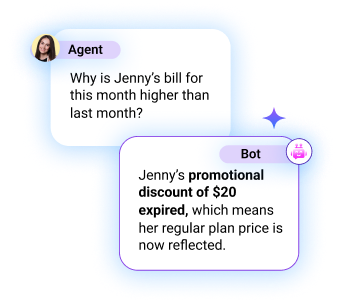
K2view unified MCP server
K2view acts as a unified MCP server to your Salesforce and other enterprise systems, seamlessly connecting and virtualizing data across silos to provide fast, secure, and governed access for AI agents and LLMs.

-
Unifying fragmented data, including key Salesforce data, directly from all core systems and exposing it instantly for AI use
-
Enforcing granular privacy and compliance controls, so sensitive Salesforce and non-Salesforce data is protected and accessible only to authorized users
-
Delivering real-time data to AI agents and LLMs, with built-in data virtualization and transformation for consistency and business context
-
Supporting both on-premise and cloud deployments, enabling secure AI connections across your entire data environment
-
Supporting both on-prem and cloud deployments, so enterprises can connect AI tools across any environment.
K2view MCP orchestrator workflow
Here's a detailed breakdown of the K2view MCP orchestrator workflow:
- Get the schema for the 'Customer' entity
- Use LLM to translate user query + schema into SQL
- Run the SQL query in the customer's micro-DB context
- Use LLM to convert the SQL result to a user-facing answer
- Return the final answer
Here's what the code might look like:
| orchestrator handleChatbotQuery(input) { var customerId = input.customerId; var userText = input.userText; var entityName = "Customer"; // Micro-DB context // Step 1: Get the schema for the 'Customer' entity var schemaResponse = callDataService("k2view/getEntitySchema", { entity: entityName }); var entitySchema = schemaResponse.schema; // Step 2: Use LLM to translate user query + schema into SQL var prompt = ` You are a data assistant working with the 'Customer' micro-DB. Given this schema and the user's question, generate a SQL query that retrieves the relevant data. Limit all queries to: customer_id = '${customerId}' User question: "${userText}" Schema: ${entitySchema} `; var llmResponse = callExternal("llm/generateSQL", { prompt: prompt }); var sql = llmResponse.generatedSQL; // Step 3: Run the SQL query in the customer's micro-DB context var queryResult = execSQL(entityName, customerId, sql); // Step 4: Use LLM to convert the SQL result to a user-facing answer var explanationPrompt = ` You are a helpful assistant in a telecom chatbot. The user asked: "${userText}" The SQL used: ${sql} The data returned: ${JSON.stringify(queryResult)} Craft a concise and clear response that explains this result to the user in natural language. Do not mention SQL or database terms. `; var explanationResponse = callExternal("llm/explainResult", { prompt: explanationPrompt }); // Step 5: Return the final answer return { explanation: explanationResponse.text // This is what the chatbot will show }; } |
K2view MCP orchestration offers the following benefits to Salesforce developers:
- No hardcoding
The logic is fully dynamic and driven by real-time user input and schema. - Live SAP data access
Customer Micro-Databases stay continuously synchronized with SAP S/4HANA. - Orchestrator-based governance
All access is scoped, auditable, and privacy-controlled. - Enterprise-grade flexibility
This same pattern is applicable to any use case simply by changing the schema and user query.
By combining the K2view orchestrator with LLM-powered intent interpretation, Salesforce developers can unlock conversational AI access to enterprise data with full control, speed, and security – without creating brittle, rule-based logic.
Salesforce MCP integration made easy with K2view
K2view removes the complexity of managing multiple MCP servers by consolidating CRM data with finance, ERP, service, and marketing systems into a single governed data product – exposed through one MCP server. Instead of requiring AI agents to reconcile siloed and inconsistent data, K2view MCP integration delivers secure, real-time access to harmonized information that is accurate, compliant, and always up to date. Its patented semantic data layer enriches Salesforce records with context from external enterprise sources, enforces granular privacy controls, and ensures responses are generated at conversational latency. The result is a Salesforce MCP deployment that is enterprise-ready, delivering accuracy, trust, and scalability for GenAI use cases.

With K2view MCP integration, organizations can unify Salesforce with other enterprise systems while avoiding the inefficiencies and risks of a multi-server architecture. By exposing entity-based data through a single MCP server, K2view enables AI agents to generate personalized, context-aware responses that span CRM and non-CRM environments. This unified approach allows enterprises to accelerate GenAI adoption, strengthen data governance, and ensure secure, real-time insights that improve both customer engagement and business performance .
K2view MCP data integration
turns fragmented data
into trusted, structured context for your LLMs.