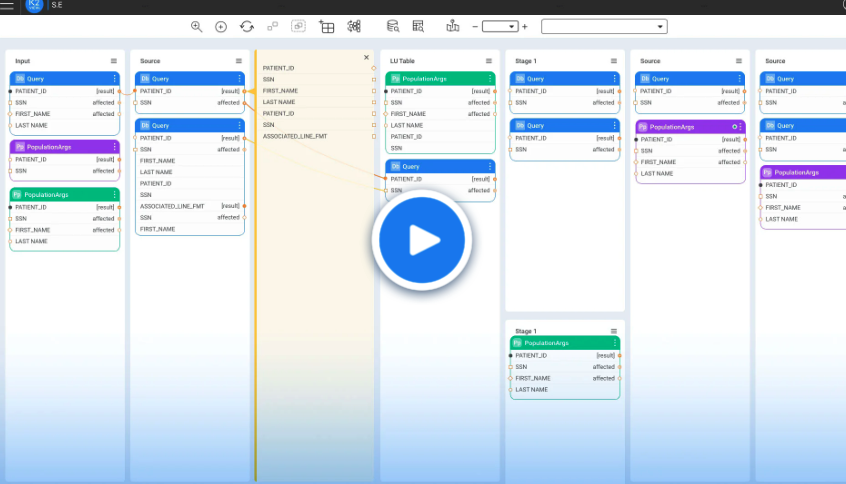Learn all about the difficulties of Workday data masking, the risks it creates for enterprise data, and how K2view EDM addresses these unique challenges.
What is Workday data masking and why it matters
Workday data masking means hiding or changing sensitive HR and payroll data before copying it from secure production systems into less secure places, like testing, development, or training environments. It protects Personally Identifiable Information (PII) like Social Security Numbers, salaries, or health records.
Workday has basic features for PII masking, but most large companies find them insufficient for data protection or compliance with global privacy regulations. Why?
Workday data masking protects data well enough in production environments, by using strong encryption, tight access controls, and standards like SOC 2 and ISO 27701. But it does less well when data is copied into non-production systems where a variety of different personas – developers, QA professionals, consultants, or outside vendors – are exposed to private data.
CPRA, PCI DSS, HIPAA, GDPR, and DORA European regulations all require data to be used only for its original purpose. Testing with real employee data can break these rules and lead to costly fines.
Why Workday data masking is challenging
There are 5 Workday attributes that make data masking problematic:
1. A deeply linked data model
Instead of storing data in neat tables, Workday is built on an object graph model. A worker connects to a position, which links to a compensation plan, which ties to pay grades, benefits, and even custom objects like training or certifications. If you carelessly mask key fields like employee IDs, these links break and workflows, reports, or dashboards fail.
2. Heavy use of custom fields
Most large enterprises extend Workday with hundreds of custom fields and calculated objects – such as local compliance tags, special allowance categories, or bonus rules – that aren’t always documented. Many data masking techniques don’t even see them, leaving sensitive data exposed.
3. Temporal data across histories
Nearly every Workday object tracks historical and future-effective data. It’s normal to have a long chain of pay changes, promotions, or benefits enrollments stretching across years. If your data masking methods don’t keep this time flow logical, you might end up with impossible scenarios, like a pay cut after a promotion or bonuses before a hire date.
4. Workflows that rely on context
Workday doesn’t just store data. It runs business workflows, like onboarding, job changes, or leave allowances, that depend on the state of employee records. If masking breaks these links, or changes values in ways that don’t fit the workflow stage, your sandbox tests fail.
5. Many integrated systems
Large enterprises often connect Workday to payroll, finance, time tracking, and benefits management systems. If each system masks data differently, IDs fall out of sync. An employee might be masked to ID 456 in Workday but still be 123 in payroll – breaking hire-to-pay tests and reporting.
Why native Workday data masking tools fall short
Workday provides 2 main types of data masking:
-
Scrambling permanently changes data in the database, mainly in non-production environments, but often misses indirect fields and breaks links. It’s also irreversable.
-
UI masking hides the data appearing on a monitor using asterisks, but leaves the real data intact underneath, visible to reports or integrations.
The weaknesses in these masking methods are clearly seen in the following real-world examples:
-
Global online service provider
“When we enabled the native data scrambling and masking functionality within Workday, we still had gaps where people could clearly and easily see compensation data. Everything in the person’s inbox was still unmasked, which allowed proxy users to circumvent our masking functionality,” said Carolyn Keifer, Director of Financial Systems at the online dating company Match Group, which owns Tinder. “It was an incomplete and inadequate solution.”1
-
Leading US energy company
A leading energy company transitioning from SAP to Workday HCM faced challenges with data privacy in non-production environments. They utilized Workday's Data Scrambler but found it insufficient for comprehensive data anonymization.2
-
Expert analysis
“Data scrambling doesn’t scramble all personal information in the tenant,” said Sankara Rao Malla, a certified Workday Integration Manager at Capgemini. “For example, scrambling worker name fields won’t scramble all instances of the names in your implementation tenant, such as worker names in comments.”3
Entity-based data masking to the rescue
Most data masking solutions were built for simple tables. However, the latest breed of entity-based data masking tools are designed for complex, interconnected, multi-system data – like Workday – in the sense that they:
1. Preserve Workday’s object graph
Entity-based data making technology doesn’t treat data as flat rows. It organizes data accordong to individual business entities, like employees or customers, and keeps all entity data intact. For instance, if a worker record connects to positions, compensation plans, benefits, or custom objects, it all stays tied together after masking – so your workflows, reports, and analytics maintain their validity.
2. Mask custom fields and calculated data
Entity-based data masking comes with sophisticated sensitive data discovery functionality that checks both metadata and live data values to detect custom fields, calculated attributes, and special derived objects. So, even your unique local rules and customizations are masked properly – for no surprises in the future.
3. Maintain logical timelines
Because Workday relies on effective-dated data, entity-based data masking software masks data across time slices – keeping the logical flow intact. As a result, pay changes still look reasonable, promotions don’t turn into pay cuts, and testing and analytics continue to make sense.
4. Sustain workflow integrity
Masking data by entity means that whether a worker is in the middle of onboarding or deep into a promotion workflow, all related data stays linked and intact. Workflow integrity protects your state-driven processes in test environments so they work exactly like production.
5. Keep data linked across systems
In enterprise ecosystems, Workday never runs alone. K2view masks data in sync across all your systems, from payroll to ERP, to CRM, and to your data lake. If Rick Smith becomes Sam Jones in Workday, he’ll be known as Sam Jones everywhere – so end-to-end hire-to-pay or onboard-to-learn processes run without errors.
6. Handle unstructured data
Workday data often ends up in PDFs, images, text attachments, and export files. Entity-based unstructured data masking uses OCR and smart parsing to find and anonymize sensitive info everywhere, keeping it consistent with your structured records.
Bringing entity-based masking to the enterprise
For large organizations, using Workday’s native data masking features isn’t good enough. If you don’t preserve relationships, timelines, workflows, and multi-system links, you leave yourself open to failed or misleading test results and non-compliance by possibly exposing sensitive data in hidden fields or documents.
K2view Enterprise Data Masking (EDM) solves these issues by masking data in the context of each business entity, keeping histories logical, workflows intact, referential integrity preserved across systems, and doing it all in flight so data is never exposed.
Workday data masking is harder than it seems. Its native tools only go so far. To truly protect sensitive data, keep testing on track, and meet global privacy rules, you need an approach designed for Workday’s object model, timelines, and workflows.
K2view data masking software keeps your data realistic, linked, and secure across Workday and every connected system.
Learn why K2view Enterprise Data Masking
is the perfect fit for Workday object orientation.